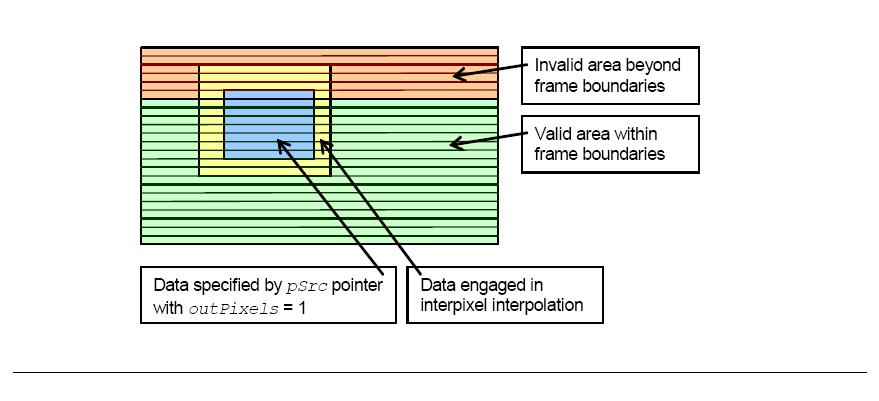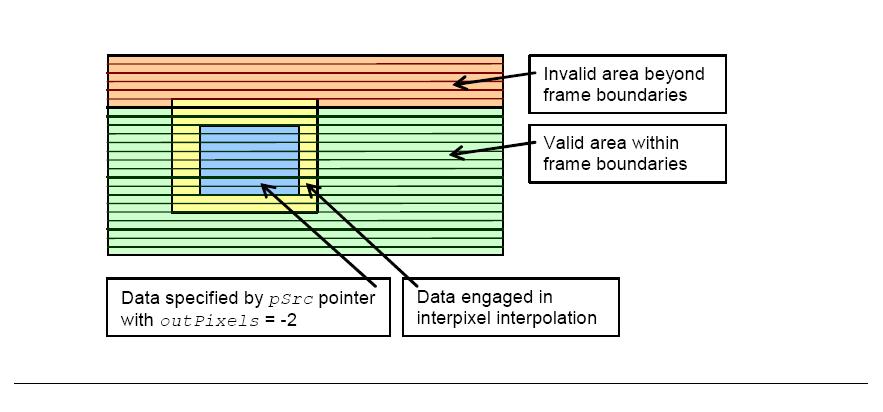Performs interpolation for motion estimation of the luma component at the frame top boundary.
Syntax
IppStatus ippiInterpolateLumaTop_H264_8u_C1R(const Ipp8u* pSrc, Ipp32s srcStep, Ipp8u* pDst, Ipp32s dstStep, Ipp32s dx, Ipp32s dy, Ipp32s outPixels, IppiSize roiSize);
IppStatus ippiInterpolateLumaTop_H264_16u_C1R(const IppVCInterpolate_16u* interpolateInfo, Ipp32s outPixels);
Parameters
pSrc |
Pointer to the source. |
srcStep |
Distance in items between starts of the consecutive lines in the source image. |
pDst |
Pointer to the destination. |
dstStep |
Distance in items between starts of the consecutive lines in the destination image. |
dx, dy |
Fractional parts of the motion vector in 1/4 pel units (0, 1, 2, or 3). |
outPixels |
Number of pixels by which the data specified by pSrc reaches over the frame top boundary. |
roiSize |
Flag that specifies the dimensions of the region of interest (could be 16, 8 or 4 in each dimension). See IppiSize. |
interpolateInfo |
Pointer to the IppVCInterpolate_16u structure. |
Description
The functions ippiInterpolateLumaTop_H264_8u_C1R and ippiInterpolateLumaTop_H264_16u_C1R are declared in the ippvc.h file. These functions perform interpolation (convolution with 6x6 kernel) for motion estimation of the luma component near the top boundary of the frame in accordance with 8.4.2.2.1 of [JVTG050]. Instead of data lines located in the invalid area, the closest line in the valid area is used.
The functions use only the fractional part of the motion vector. The integer part is used when finding the position (pointed to by pSrc) in the source frame.
The functions are intended for processing data close to the frame top border and do not require any vertical padding. Horizontal padding is required. The function can use up to 3 pixels left from the pointer and maximum 2 pixels right from the pointed data size.
See Example “Usage of ippiInterpolateLuma_H264” for a usage example.
Figure "Luma Interpolation at Top Boundary with Positive outPixels Value" shows the data specified by pSrc and the data actually used in interpixel interpolation at the picture top boundary with a positive outPixels value. Figure "Luma Interpolation at Top Boundary with Negative outPixels Value" shows the data with a negative outPixels value.
Return Values
ippStsNoErr |
Indicates no error. |
ippStsNullPtrErr |
Indicates an error condition if at least one of the specified pointers is NULL. |
ippStsStepErr |
Indicates an error condition if srcStep value is less than 16. |
ippStsBadArgErr |
Indicates an error condition if dx or dy values fall outside [0,3]. |
ippStsSizeErr |
Indicates an error condition if roi.width or roi .height take values other than {16, 8, 4}. |